How to deliver a virtual presentation with impact?

Have you experienced insecurity when presenting to a remote audience? You are not alone – and there’s good reason for that insecurity. In virtual settings there are constraints that make it difficult to maintain self-confidence, let alone a connection to the audience.
Perhaps you’ve thought about the following questions:
- How to see my slides and speaker notes while staying aware of questions and comments?
- How to see the audience’s reaction to my presentation?
- How to make my virtual presentation engaging?
Giving a virtual presentation is different from an in-person one, but with a few considerations and a bit of practice you can make an impact remotely, too. However, while there are technical things you can do to increase audience engagement, presentations generally suffer more from poor design than poor delivery.
What is the intended impact?
Let us begin with the purpose of the presentation. What does impact mean for you? What do you want your presentation to achieve? Is it personal insight? Increased awareness about an issue? Buying into an idea? Committing to a decision?
Define the impact you want your presentation to have. Keep the goal front and center when designing your presentation.
When you want your presentation to have impact, you need to move the audience somehow. “Move” meaning they need to feel something. But also “move” in that they should make a decision, commit to a goal, or take action. What do you want to change with your presentation?
How to make an impact?
Let’s then talk about the how. There are at least three ways you can make your presentation more influential: content, delivery, and structure.
Content is the most obvious: what do you decide to include in your speech? What are the arguments you are making and the points you are presenting? Will you need facts and figures to support your claims? Can you use a story or metaphor to illustrate your points? Can you make your slides visual instead of black and white bullet points?
Delivery is sometimes underestimated. How you present something is at least as important as what you are presenting. We must consider our use of voice, body language, and pacing (including pauses), among others. Bringing some passion into your presentation – daring to be your authentic self – can make it more effective.
The virtual medium sets new constraints on delivery – but instead of trying to deliver the same presentation you would in person, why not re-think your presentation for this medium?
Structure is overlooked even more than content and delivery. I learned this the hard way. I delivered presentations on this and that for years. No matter how great (I thought) the content was, no matter how well (I thought) I delivered the presentation, I still didn’t make much of an impact. Why was that?
When I started facilitating, I started to learn how people think and act in group situations. People are influenced not by seeing or hearing, but by participating. Seeing and hearing are passive; discussing, ideating and debating are active.
One of the most important lessons of my career: people are not moved by presentations alone.
A presentation without discussion does not create shared understanding, nor commitment to action. I had failed to make an impact because I had neglected the context in which the presentation was given. I had failed to think about structure. I had to consider what happens in the group before, during, and after the presentation.
In order to avoid falling into that trap regarding this article, let me set the context before I present the solutions. 🙂
What kind of presentations are we talking about?
To limit the scope of this article, I will focus on small audiences – think 5-20 people instead of 50-200 people. The latter might be called a keynote or a webinar; this article is about meetings, trainings, and workshops. The skillsets complement each other, but being a great keynote speaker does not guarantee you can get a client to sign a deal nor that your team commits to a big organizational change.
I will focus particularly on the collaborative situations where we need everyone to commit to a decision. The group may all be on the same team. We may have representatives from several teams from the same organization. Or we might need to create alignment across organizations.
In these cases, the primary objective of my presentation is alignment: people share an understanding of the direction of the group or project. They know what must be done to achieve a goal, and they are willing to commit to the actions to get there.
Team alignment: we share an understanding of the direction of the group. We understand the goal; we agree on the means to get there; and we can commit to an action plan.
Presentations that create alignment
If a presentation alone does not create alignment – what does? In short: dialogue. Adding dialogue into strategic points in your presentation may change the outcome dramatically. In fact, you may arrive at the conclusion, as I have, that the entire presentation should be designed around dialogue. Now, my presentation stimulates and supports dialogue instead of being the main event.
To make an impact: instead of delivering a presentation, start – and host – a conversation.
But let’s get practical:
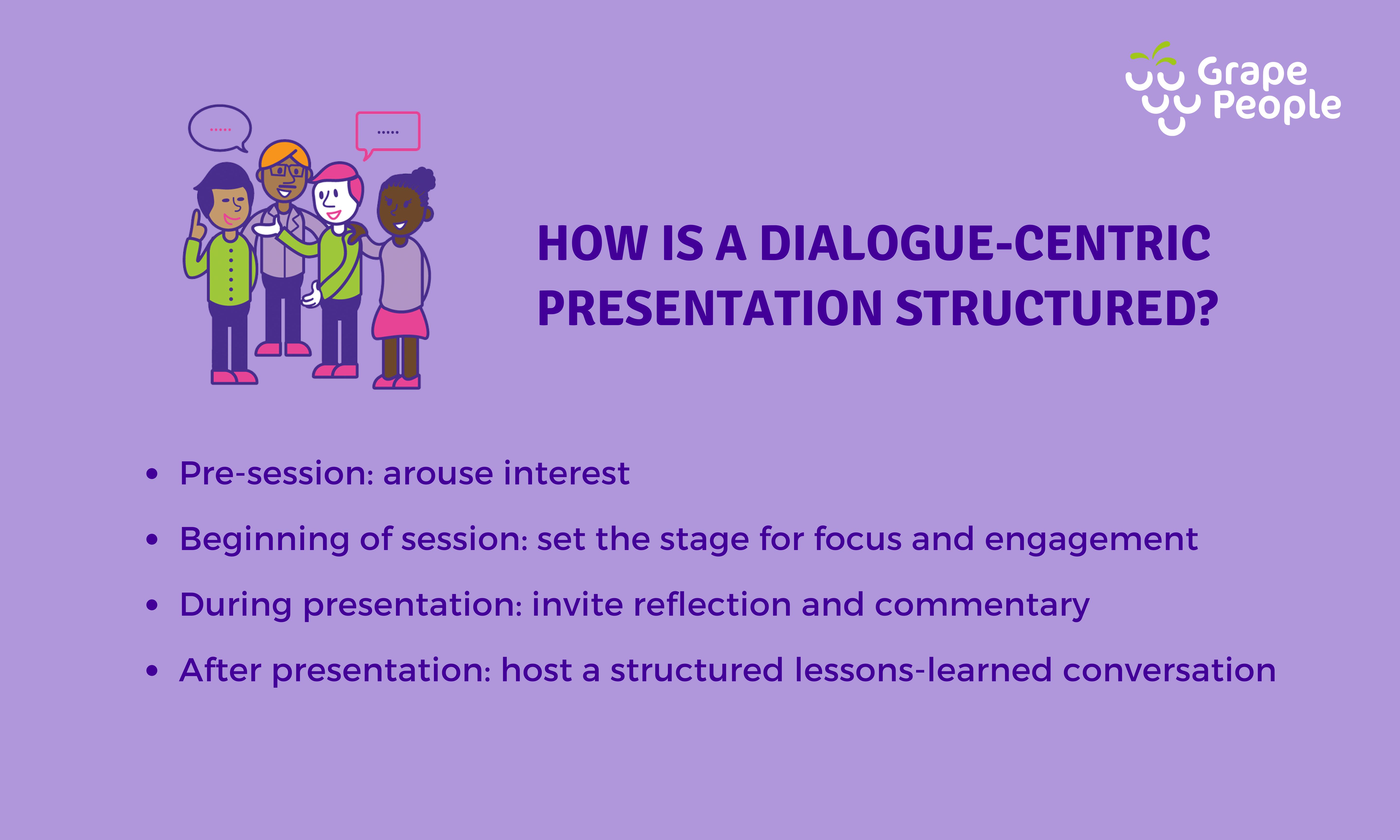
When you follow a presentation in person, you need gather in the same location, such as a meeting room or classroom. When doing so, you are engaging with the topic and group subconsciously already when walking or commuting to that place. When you arrive, you may exchange brief greetings or maybe chit-chat about the weather, the commute, the snacks on offer – or if you know the person better, perhaps about last week’s work challenges.
In virtual, we lack both the physical and social transition and instead simply click join meeting. In order to engage with the topic and the group, we now need a little help before and at the start of the session.
Before the session
Put extra effort into the invitation. Can you write a compelling introduction? What about crafting a visual banner using Canva? How about shooting a 60 second video on your phone, uploading it to Microsoft Stream, Google Drive, or YouTube as a hidden link, and including that in your invitation?
Ask the audience something in advance. You can do a poll using Microsoft Forms, Google Forms, or Typeform, for example. Want to get more personal responses? Try VideoAsk. Ask people how familiar they are with the topic. How do they feel about it – positive or negative? What questions or concerns do they have about the topic? Alternatively, do this in-session using the same tools, or get more playful with Mentimeter or Slido.
When beginning the session
Break the ice before starting your presentation. Would you like people to be active participants? Ask questions? Discuss their viewpoints? Make sure they talk before you start your presentation. You can talk about the weather, current events or simply how everyone’s day has gone so far. People don’t usually all sign into the virtual meeting at the same time; use those few minutes when people sign in for small talk. This changes the atmosphere from “wait-and-see” to “can’t-wait-to-participate”. When the group is bigger than 6-8 people, consider sending people into Breakout Rooms for a few minutes with a specific discussion topic.
Do some housekeeping. How do you want people to participate? In person, people mimic one another. They look for body language cues to see who wants to speak and when it is appropriate to interrupt. These cues are missing in virtual, so tell people clearly: when and how is it OK to interrupt? Questions at the end, or interrupt anytime? Raise Hand to ask for a speaking turn? Mics on mute, use the chat instead? Cameras on? State the rules of engagement in the invitation and repeat them when beginning. Cameras are a hot issue: for some, they are energizing; for others, draining. Give people a chance to orient themselves – state your wish for camera use already in the invitation.
Ask people to take notes. This does two things: first, people are more likely to follow your presentation and remember its highlights if they take notes. Second, if people need to voice their opinions in group discussion afterwards, it’s much easier with notes. BONUS: ask people to use pen and paper. It’s much better for focus than a digital notepad.
During presentation
Segment your presentation. Following a virtual presentation can get boring quickly. Monologues, talking heads, bullet points. How long would you stay interested in a virtual monologue? Try to break up your presentation into short segments of 7-15 minutes each. After each segment, ask the audience to do something: write in the chat, ask or answer a question live, share an experience, respond to a poll, draw on a shared whiteboard.
Introduce dialogue points. Where in the presentation would it be good for the group to reflect on what they’ve heard? What is bound to raise questions or concerns? Where do you want to learn how the group received a specific message? Introduce discussion topics and let the group take it from there.
Split the group into Breakout Rooms. There are several benefits to splitting into smaller groups of 2-4 people: it engages everyone in discussion, prevents that one loud person from dominating the “room”, and creates a safe space for sharing ideas. BONUS: before sending people into Breakout Rooms, give them 2-3 minutes to gather their thoughts (on paper). This levels the playing field, as the loud ones have to structure their thoughts before blurting them out; and the quiet ones get to structure their thoughts, gaining some confidence.
After presentation
Open and close with a question followed by discussion. What are the outcomes you want? Key learnings, takeaways, insights? Decision points? Actions? Unanswered questions? When you begin your presentation, open with a question. This question is ideally the one the audience member is already thinking about. If you engaged with your audience pre-session, perhaps you already know which question you should be trying to answer.
(For this article, the driving question in my mind was “how can I deliver a virtual presentation in a professional manner?” Our clients ask us this question (or a variant of it) perhaps more than any other.)
Your presentation then tries to answer this question as well as possible. Afterwards, show the question again. What does the group think about it now? Give people 2-3 minutes to collect their thoughts using pen and paper. You can then ask people for commentary directly or send them into Breakout Rooms to discuss their answers. A suitable time might be 4-6 minutes for pairs; 6-9 minutes for groups of 3; 8-12 minutes for groups of 4.
When people return to the main meeting, ask a few people from different groups what they discussed. What were the highlights? This final discussion should synthesize what the group has taken away from the presentation and entire session.
Final thoughts
When you first try to deliver a presentation virtually, you may feel like all your senses have been closed off: you cannot see or hear your audience, and you have no idea how they are reacting to your delivery. Indeed, you can’t even tell whether people are following you or emptying their inbox!
My take is that we have been approaching virtual presentations wrong to begin with. The virtual medium sets new constraints but also offers new possibilities. We are no longer confined to “what happens in the room”. Instead of trying to fit an in-person presentation into a virtual meeting, why not design for the virtual medium in the first place? You are bound to get better results this way – and perhaps ultimately even learn to present better in person. I know I have.
Want to learn more?
We have plenty of free facilitation materials.
Check out our free downloadable from here >>
Watch the webinar: How to organise productive online and hybrid meetings >>
Feel free to reach out in case you would like a tailored training
for your team or organization: sales@grapepeople.com.
We are more than happy to help you!


