Visualising Actions

Creating action plans that people actually follow is important. As they say, time is money, and there is no bigger waste of time than spending the time and energy to bring a group of people together to discuss a topic and make plans, only to have nothing get done in the following days and weeks. My experience as a facilitator has also shown me that this is a real problem — I have led many sessions with the express purpose of helping groups commit to action plans to follow after a meeting ends. If you are a regular reader of my Spark of Inspiration series, you might remember that I wrote about how you can create concrete action plans using a tool called Blossom. Today I want to discuss how visualising actions helps people understand what should happen after the meeting and how the simple act of displaying actions to the group increases commitment to them. Is visualising actions as simple as simply writing them down on a flipchart in big letters? Well, it can be, but I have a tool called Kanban that is great for visualising actions. Kanban even shows the current progress of each action, so the entire group is up to date on the latest status.
Kanban is a tool that lets you visualise the statuses of multiple actions. You can update Kanban in real-time to reflect the exact status of multi-team projects. You update Kanban by filling information in one of its columns. The four columns I usually use are:
- solutions
- to do
- in progress
- done
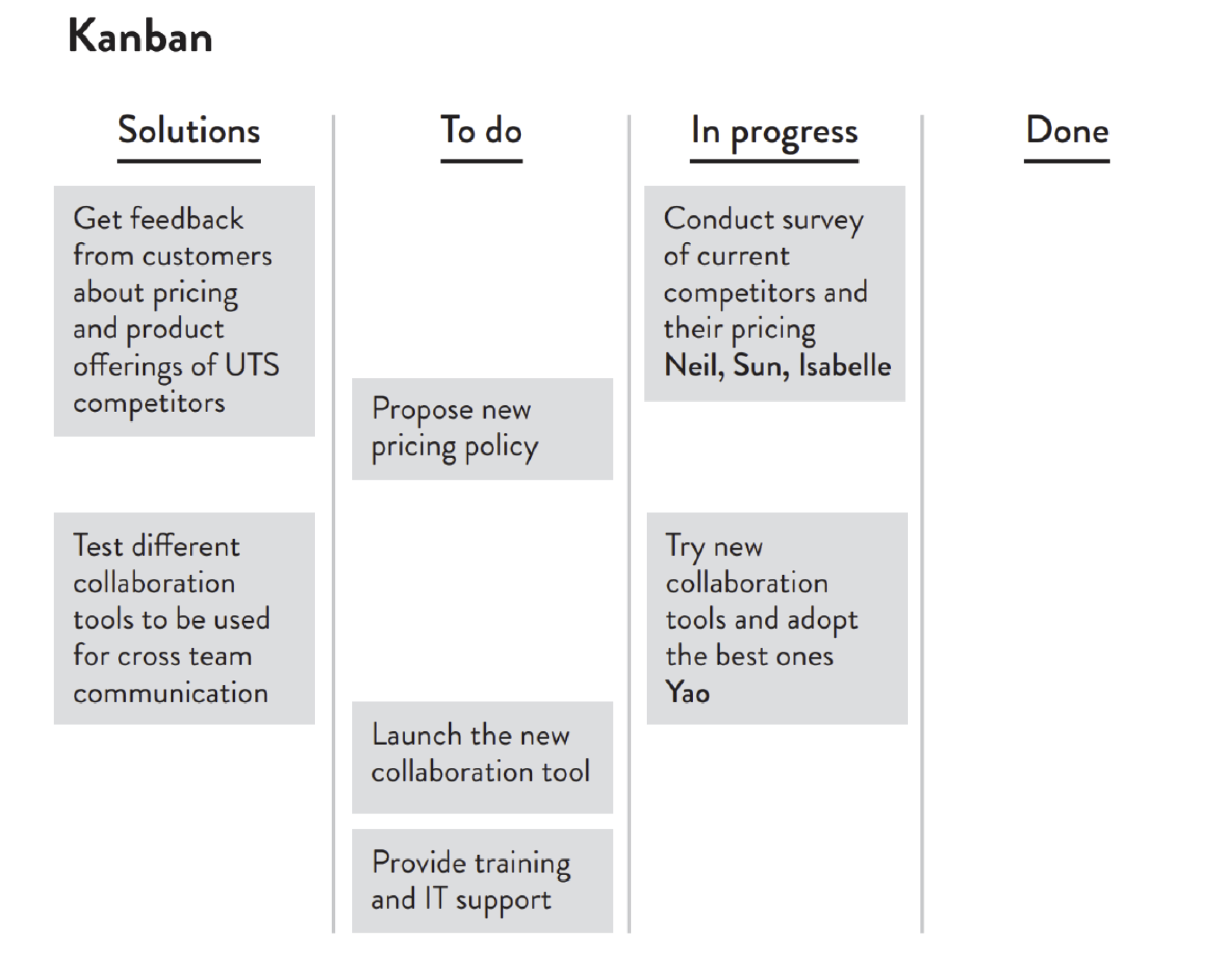
However, you can change them as you see fit. For example, some people add columns to represent different stages of a project (backlog, peer review, deploy…). Other folks only use three columns and have a Kanban that reads: To do, In progress, Done. I like adding a 4th column titled solutions so that folks can see what their actions relate to. It provides an anchor to a broader solution/goal, etc.
Kanban is a visualisation tool, so people need to see it. They also need to be able to move actions from one column to the next as things get done. Traditional Kanbans that predate the internet were post-it notes placed on a large piece of paper. When someone needed to update it, they would simply move a post-it from one column to the next. Nowadays, group leaders often use a digital Kanban instead of the old-fashioned paper and post-its. I find that these differences are trivial. The main feature of the Kanban is it is a tool which gives a fluid representation of multiple tasks and their statuses. And for this to work, it needs to be updated constantly. A group can make and fill out a Kanban, but it is especially important to stress that it requires constant updating for a group to unlock its benefits. This means that you should frequently remind folks to update the Kanban. Once people get familiar with Kanban and begin using it as an informational resource, they will get the hang of the tool and remember to update.
Kanban was originally developed to improve production efficiency. Japanese car maker Toyota was the first company I know of that used this tool, and the name Kanban means see-cards (kan=see, ban=card) in Japanese. Nowadays, Kanban is a popular method for software developers to map and track their work. For them, it is normal for projects of varying lengths to always be stopping and starting. One person may need to deploy a new script which takes a few hours, while another tests the new product over the span of a few days. A third person is monitoring the whole ecosystem to ensure that nothing breaks during the transition to the new program. A tool is needed for these guys to keep track of everything, and this is where Kanban comes in. In fact, I use it every chance I get when I am facilitating groups of developers; the tool is so familiar to them that it is always a popular choice and a natural fit. But do not wait around until you find yourself leading a session with a group of software developers. Give Kanban a try in your next group session, and I'm sure it will become a new favourite tool of yours.
If you'd like to read more about the importance of visualising actions and the tools you can use to do it, you can check my new book, Handbook of Professional Facilitation: Theory, Tools, and Design. Thank you for joining me in this Spark of Inspiration, and happy facilitating!
If you wish to learn more about these topics,
check out our upcoming training >>

⭐ Learn more about Breakthrough Decision Making >> ⭐
About the trainer:
Pepe Nummi is a trailblazer of facilitation and an author in Finland. He is the first certified professional facilitator in the country and one of the founders of Grape People – Finland’s first company focusing on facilitation. Over the course of his long career, he has trained over 15,000 people in more than 20 different countries.
Get to know Pepe: LinkedIn | Twitter
Feel free to reach out in case you would like a tailored training
for your team or organization: sales@grapepeople.com.
We are more than happy to help you!



